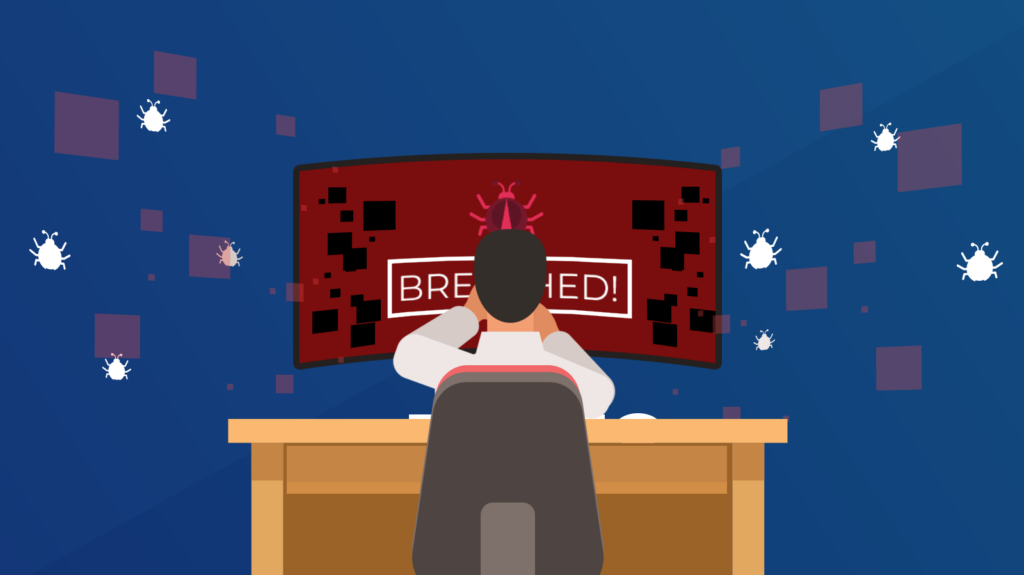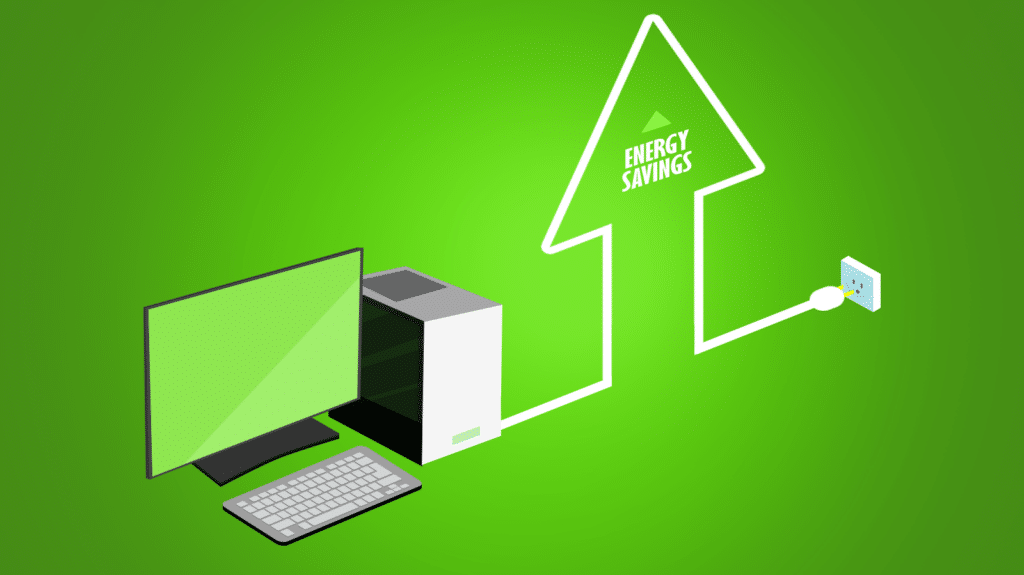Patch Management doesn’t have to be complex or costly. Keeping your computers up to date with the latest software updates and security patches is essential for ensuring the stability and security of your IT infrastructure. However, manual patching can be a time-consuming and error-prone process, especially if you have multiple computers to manage. This is where Chocolatey comes in.
Chocolatey is a powerful package manager for Windows that makes it easy to install and update software packages across multiple computers. It’s a free, open-source tool that provides a simple, command-line interface for managing software installations and updates. In this article, we’ll explore the advantages of using Chocolatey to keep your computers up to date and secure.
Advantages of Using Chocolatey
Simplifies software installations: With Chocolatey, you can easily install and manage software packages with just a few commands. This can save you time and reduce the risk of errors that can occur with manual installations.
Streamlines software updates: Chocolatey provides an easy way to keep your software up to date with the latest security patches and bug fixes. You can set up automated updates using scheduled tasks, ensuring that your computers are always running the latest software versions.
Improves software security: Software vulnerabilities are a common target for cyber attacks, and keeping your software up to date is essential for maintaining a secure IT infrastructure. Chocolatey can help to reduce the risk of cyber attacks by automating patching and ensuring that your software is always up to date with the latest security fixes.
Supports automation: Chocolatey is designed to support automation, making it ideal for managing large-scale IT environments. You can use Chocolatey to automate software installations and updates across multiple computers, saving time and reducing the risk of errors.
Provides a centralized repository: Chocolatey provides a centralized repository of software packages that can be used to manage installations and updates across multiple computers. This makes it easy to manage software packages and updates from a single location, reducing the complexity of managing software across multiple computers.
Automating Patching with Chocolatey
One of the key advantages of using Chocolatey is its support for automation. You can use Chocolatey to automate software installations and updates across multiple computers, saving time and reducing the risk of errors. One of the most common use cases for Chocolatey automation is patching.
To automate patching with Chocolatey, you can use scheduled tasks to run Chocolatey commands on a regular basis. For example, you can set up a scheduled task to run the “choco upgrade all” command every night, which will automatically update all of the installed packages to the latest versions. This can help to ensure that your computers are always up to date with the latest software versions and security patches.
Command Line Use of Chocolatey
Another advantage of using Chocolatey is its simple, command-line interface. You can use Chocolatey commands to install, uninstall, update, and manage software packages across multiple computers. Here are some examples of commonly used Chocolatey commands:
“choco install [package name]”: Installs a specified package.
“choco uninstall [package name]”: Uninstalls a specified package.
“choco upgrade [package name]”: Upgrades a specified package to the latest version.
“choco upgrade all”: Upgrades all installed packages to the latest versions.
“choco search [package name]”: Searches for a package in the Chocolatey repository.
By using these commands, you can easily manage your software installations and updates from the command line, saving time and reducing the risk of errors that can occur with manual installations.
In conclusion, Chocolatey is a powerful package manager for Windows that can help to simplify software installations and updates, improve software security, and support